NHS
Coronavirus Spread Animation
Helping out the NHS
Early on in the pandemic we were approached to create an animation for the NHS to help people understand how Coronavirus spread. The idea was to create a series of visually appealing but easily understood simulations. This would help people internalize concepts like social distancing, and give them a tangible understanding of what the benefits actually were.
Simulating the Spread
Creating the simulation was a really interesting challenge. We could have just done this all by hand, but in order to create scenes of the scale we wanted that would have been a real time sink. The other thing is, humans aren’t very good at creating real randomness so the movement would have been very unconvincing.
Now for the details of the sim. We used Cinema 4d, along with the plugins X-Particles and Redshift. People are represented by the larger spheres, pink spheres being those with the virus, blue those without. There are two main components to the sim, the first of which is the spread itself. At the start of the simulation there are only a couple of infected spheres. All of the spheres then begin to move around randomly, occasionally coming into contact with each other. If a pink sphere gets within 2 metres of a blue sphere, then there is a high chance of the blue sphere becoming infected.
The second part is the smaller bubbles that emit from the pink spheres. These represent the virus particles themselves, and mostly serve as a visual indicator of the 2 metre range. Obviously in reality its a lot more complicated than this, and the 2 metre radius isn’t the be all and end all of how Covid spreads!
Solutions
How do you stop the spread then? The last part of the animation shows the effect of shielding. This could be vulnerable individuals, or small scale lockdowns. As the simulation shows, this not only protects these individuals from contracting the virus, its also stops them from becoming vectors and protects whole populations since they now won’t come into contact with infected people.
For a much more detailed breakdown of the technical side of things, Tom actually recorded a full tutorial for this video which can be found here!
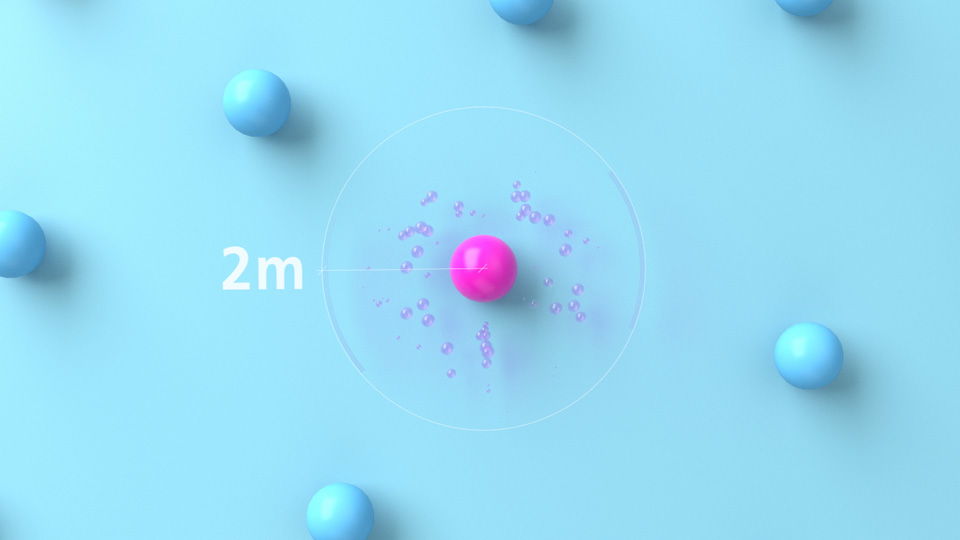
Credits
Animation – Tom Carpenter, Freddie Littlewood